Announced a few hours age, the 7.14 version is now available and one of the cool feature is to mix license type in the same site.
It’s based on a delivery group bases so here are the steps to configure the licensing for a delivery group. By default, if nothing is done, the global licensing configuration of the site is applied to all delivery group.
In a PowerShell command line:
Add-PSSnapin Citrix*
Set-BrokerDesktopGroup -Name ###DGNAME### -ProducCode ###PROODUCTCODE### -LicenseModel ###LICENSEMODEL###
Where:
- ###DGNAME### is the name of the Delivery Group you want to configure
- ###PRODUCTCODE### is MPS (XenApp) or XDT (XenDekstop)
- ###LICENSEMODEL### is Concurrent or UserDevice
You can only choose the UserDevice LicenseModel only with de ProductCode XDT.
You can view the configuration with the following command
Get-BrokerDesktopGroup ###DGNAME### | fl ProductCode, LicenseModel
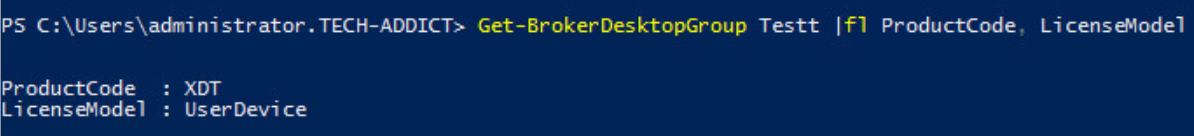

1 thought on “XenApp / XenDesktop 7.14 – Licensing flexibility”